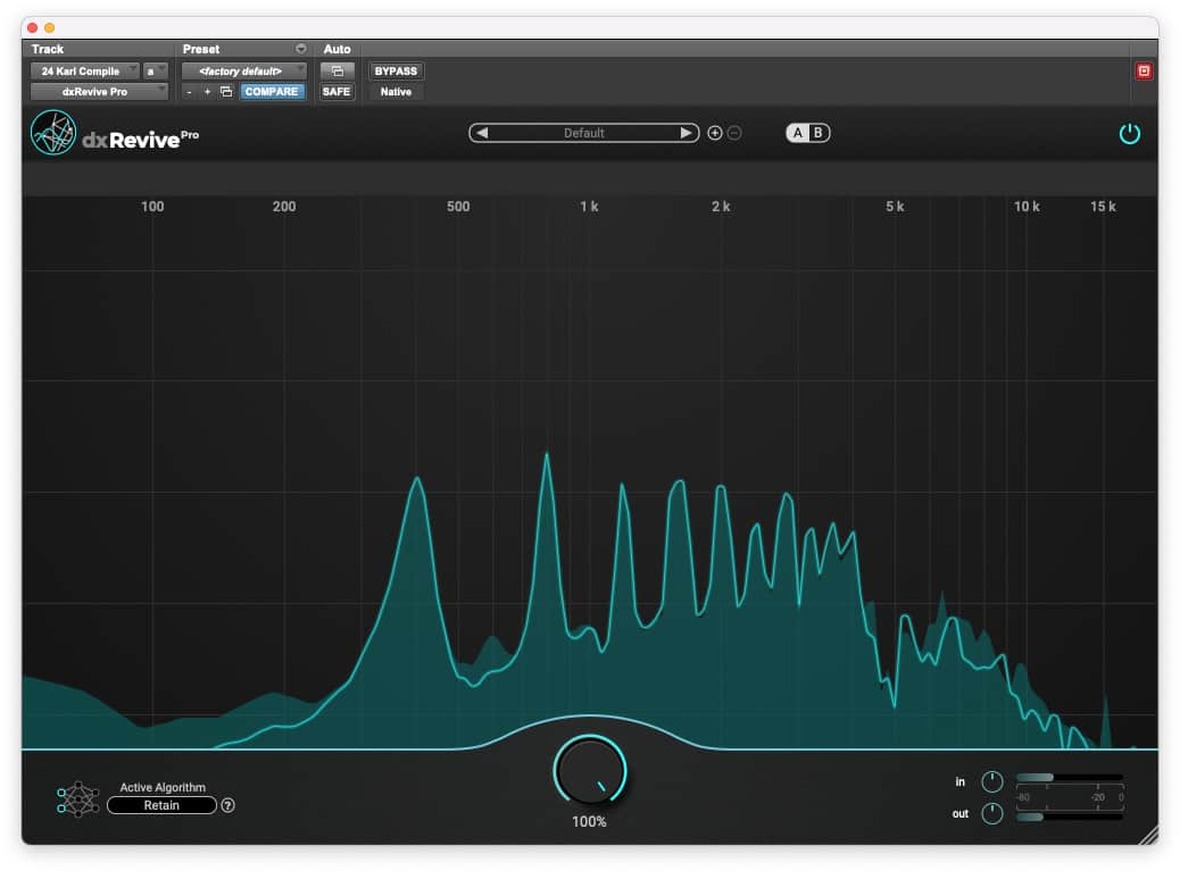Review by George Shilling
dxRevive is a speech restoration plugin, designed to correct audio problems such as background noise, clipping, overly-reverby recordings. It can also restore missing frequencies using AI.
Although designed for dialogue restoration, we thought we would have a look at uses for this in music. There are two distinct versions, standard and Pro; the latter is nearly three times the price of the basic version. Both versions include real-time processing and a single-knob workflow making operation very easy. The basic version includes the Studio sound algorithm, the Pro adds the ‘Retain character’ algorithm, a Spectral Focus mode to fine-tune different frequencies, presets such as Restore Phone, Restore Low End etc., a quick A/B comparison memory. Interestingly, the Pro version uses iLok authorisation, whereas the basic version just uses a serial number. My licence only worked on a physical iLok, but that was because it was an advance review copy – we are assured that Cloud and Machine activation is also possible.
Smooth

The plugin window is simple and elegant, with a clean, modern and straightforward interface. There is one big knob at the bottom which controls the dry/wet blend of the processing as a percentage – default is 50%. Most of the window is given to a real-time spectrum analyser which flows smoothly with the audio presented. The audible content is given a bright line above the shaded content, while removed content is shaded but has no line above. I’m not sure I’ve explained that very well, but it’s a very clear and easy to understand scheme. The whole window can be dynamically resized to taste by grabbing the bottom right corner and dragging in any direction – aspect ratio is variable!
The Band
There are a mere seven presets provided in a drop-down menu at the top. Included are 2, 3 and 4 band splits. These bands can be created easily enough without the presets by hovering and clicking over the top of the graph. Once created, you can drag split points left or right. Each band then has its own dry/wet mix, varied by dragging a line up or down. And each band can be solo’d or muted. Other presets include Low End Restore and Phone Restore, each focusing on different frequency areas. But it is so simple to set up bands as necessary that the presets are almost superfluous. Once bands are split, the main knob acts as a master Mix control, scaling the individual bands up and down, so you can easily try a bit more or less of what everything is doing.
Show a little respect
I initially thought that I might have to delve deep into the archives to find some suitable audio for processing. But straight away, the track I’m currently mixing happens to have some less than pristine backing vocal tracks, with slightly more ambience than I’d like, and worse than that, some fairly audible headphone spill. In default Studio algorithm the spill and reverb are much improved with the default settings. Admittedly, there is a little bit of treble loss and the introduction of a tiny bit of woolliness, but it’s reasonably mild. Studio mode is designed for podcasts and the like, where you want to make a speech recording sound like it was made sitting in a quiet studio close to the mic. Whereas Retain mode is a little bit more ‘respectful’ of the original audio. I could improve things with the Spectral Focus bands honing in on problem areas of the frequency range. But switching to the Retain algorithm reduced those effects quite markedly without needing to do that. dxRevive does undoubtedly tax the CPU quite heavily, and Pro Tools on my Mac Studio M1 pulled on the handbrake with the familiar AAE -9173 if I switched algorithms mid-flow, even at maximum buffer. But it was soon happily on its way again after dismissing the error message. Accentize are already aware of this minor problem and are currently working on a fix. And as with most audio restoration plugins it is best to render once you’ve got the settings dialled in. Processing delay is 3880 samples at 44.1kHz which Pro Tools’ delay compensation can take in its stride – which is not the case with some de-noising plugins.

For low quality data-compressed audio such as the sound from a captured Zoom meeting, this is useful for improving the audio quality. But after witnessing such dramatic improvements with noisy audio, I was almost disappointed that it doesn’t completely eliminate the artifacts of data compression. But the sound is noticeably improved.
Sonic youth
Another use case was a lead vocal track that somehow included interference recorded as a very strong 15kHz tone - equal in level or louder than the vocal in places. Of course, I was only alerted to the problem by someone much younger than me - at my age such frequencies are harder to detect! However, this shows up clearly on the dxRevive graph and without any user input is dealt with as part of the general process – no need for notch filters or suchlike. Somehow, dxRevive just knows that this isn’t part of the vocal. Cranking the knob to 100% completely eliminated it (according to my measurements!) without audibly touching the vocal character at all when in Retain mode. Of course you could also split the top band just to this frequency area and leave the lower range untouched, thereby eliminating any possible problems.
Just for fun I loaded in a vocal and piano demo I was sent recently. The piano was pretty equal in volume to the vocal – this was a phone recording. dxRevive was able to almost eliminate the piano. You could still hear snippets of piano tone along with the vocal notes, but somehow it was able to just ‘know’ what part of the audio content was vocals. And if I was trying to hear the words more clearly to write the lyrics out, this would be unbelievably helpful! Presumably, the technology would also be able to achieve the opposite and give you instant instrumental karaoke versions from mixes…
Pixies
I can perhaps foresee a time when something like this is built into our phones to clean up our home video clips. But having this here and now for professional use, and with an almost zero learning curve is nothing short of amazing. dxRevive has made use of some marvellous technology, and the developer pixies have implemented it beautifully.
dxRevive is clearly designed for dialogue, but certainly adds great value to the modern music studio. If you can afford it, the Pro version’s Revive algorithm is useful to have, and the merits of being able to split the frequency bands is obviously quite a bonus. There are introductory prices until the end of September, so I suggest you get the trial versions – and prepare to be amazed!
Pros: Very easy to use, astonishingly good results, works in real time.
Cons: CPU heavy, Pro version is expensive.