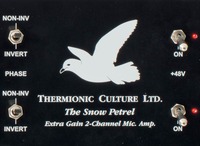Review by George Shilling
AMS Neve have recycled the 1073 mic preamp countless times, and adding digital connectivity is not new for Neve. But the British-built 1073 OPX shoves eight of the famous mic preamps – these with the familiar Marinair input transformers – into one 2U rack case and adds a host of features to bring this design bang up to date for the modern world of studio, live and broadcast applications.

The rear tells much of the story here. A chunky inline power supply connects on an XLR, and there are three D-connectors: for analogue Line Inputs 1-8, Mic Inputs 1-8 and Outputs 1-8. An ethernet connector is provided for COMMS CTL. There are mysterious DIP switches for future implementation, and pairs of XLRs for both Monitor In L/R and Monitor Out L/R. But with the optional digital board fitted you also get USB B-type for direct computer audio, and two further ethernet connectors: primary and secondary DANTE connectors. It seems Neve has abandoned the familiar AES standard for digital audio. Word Clock is also provided, and a Headroom selector allows toggling of digital levels for a stereo digital monitor input and preamp digital outputs between +18dBu, +24dBu or +26dBu.
Firstly, there are no traditional gain switches or pots on this thing. And although the strikingly familiar burgundy coloured gain knobs look the same as previous 1073s through the ages, these are in fact stepped encoders with no end stops. The digital display that accompanies show actual gain settings, and rather than the traditional switched steps, we now have 1dB increments – the knobs click lightly – from 20 to 70dB of gain. This makes recall easier and more accurate than the traditional 5dB stepped units which have a variable analogue trim pot. Purists may be disappointed at the lack of output transformers (outputs are electronically balanced) or means of driving the circuitry then trimming back. Each knob is accompanied by illuminating buttons for 48V phantom, 25dB pad, and Lo Z to switch the impedance down from 1.3kΩ to 300Ω – useful for ribbon mics.

An input selector chooses between Mic, Line or DI, and there is a front panel combo input; the jack socket can be used for DI or Line, and the XLR is for Mic. The software even shows a colour-coded cable connected on the graphic when FNT is selected. The DI is a transformer-less class A FET design with >680kΩ impedance sounding solid and slightly thicker than my 1MΩ Apollo. A long press on the input selector flips the polarity and lights the button up red. Selecting any input other than Mic defeats Phantom power automatically. The button labelled FNT selects the front input connection. At the bottom is a useful 80Hz filter. Right of the channels are the digital card controls, and a Monitor section. This is pretty clever as you can select monitoring from the analogue XLRs, a digital path from the stereo output of a connected computer, or input channels which can all be monitored separately or together for latency free monitoring by pushing on their gain knobs to light up the corresponding indicator. They default to odd channels panned left and even panned right, but there’s a global MONO button. And there is a useful headphone output with a dedicated gain knob.

The software control is via ethernet, and you can set up manual IP addresses or use DHCP, and run up to 8 units using the dedicated app. The app shows a photo-realistic representation of the front panel and allows full control and Total Recall™ which runs seamlessly. Setup is straightforward, and you can rename units. Illuminated buttons display as illuminated in the app, and operating controls in software is mirrored on the hardware front panel, and vice versa. Thankfully you can lock the hardware front panel to prevent fiddling or accidental nudges when the unit is located remotely – perhaps onstage. However, in the software the mouse control for gain is a little odd, in that instead of the conventional click and drag up and down to increase or decrease the level, you have to draw circles around the onscreen knob. This can lead to sudden jumps in level if you are not careful – maximum gain with a single click is all too easy to do, leading to potentially embarrassing incidents – or worse.
USB connection works as a Core Audio or ASIO device, and will run at up to 192kHz on both USB and DANTE (but not simultaneously – you must select one or the other). You can use this as a primary audio interface, feeding straight to DAW, with monitoring through its stereo output.
The preamps sound as good as ever – big and musical, and the sonics are extremely clean and noiseless. The 1073 OPX is competitively priced and will appeal to all kinds of users, combining the reassuring sonics of a favourite mic pre with the modern conveniences of USB, DATE, recall and remote control.
Pros: Eight great sounding 1073s in a box, software control of multiple units, DANTE, USB audio, summing and stereo monitor paths.
Cons: Unconventional software control of knobs is potentially embarrassing, no output transformers, no inserts.