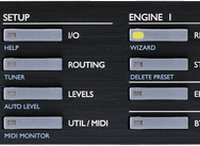Review by George Shilling
Eventide invented the Harmonizer in the 1970s and have updated the line as technology has progressed. The studio where I started in 1984 had a H910 in each studio, so I have always enjoyed a bit of harmonizing. The latest flagship H9000 fundamentally differs from its predecessors with the introduction of ARM chip processing architecture – like the chips in recent iPhones – on removable cards, for possible future upgrades. What this means is that other processing algorithms can be coded for the H9000, and to this end Eventide have already put great efforts into porting many of their heritage processors, like the modelled Instant Flanger and Instant Phaser, the SP2016, H3000 micropitch algorithms and more “modern” settings from the DSP4000 and H8000. The processing power is several times greater than the previous H8000FW, so there are new settings too – and an expectation of more in the future.

The smart brushed grey front panel is very obviously laid out in the same tradition followed since the H3000 of the mid-1980s, with the familiar Big Knob, numeric keypad and soft buttons adjacent to the screen. The screen is larger than ever, and there are now eight soft buttons – four along each side of the screen (instead of the traditional four underneath). However, with the H9000 comes Emote control software, running on Windows or macOS to control all aspects of operation, and I expect most users will access the settings from this. It runs either as a standalone app or as a DAW plug-in.
On the rear are myriad connections and three expansion slots which interestingly support optional cards for DANTE and MADI with plans for Ravenna and AES67 (AVB). For analogue hook-up there are eight ins and outs on two DB25s, with the first two channels duplicated on XLRs for good old-fashioned stereo operation in a pro environment. But the digital possibilities include AES/EBU (8 channels), S/PDIF, ADAT (although only for standard sample rates – there’s no S/MUX). And there are also 16 channels of audio directly available on USB2 for connection straight into your DAW. The H9000 has several USB sockets, including two on the front panel intended for use with a USB drive for data backup, and also a provided wi-fi antenna for hooking into your network or even creating its own access point for remote control when there is no suitable wi-fi present. Cat5 ethernet is also available. The unit is heavy and packed with electronics which are cooled by a fan, but this is very quiet once installed in a rack.
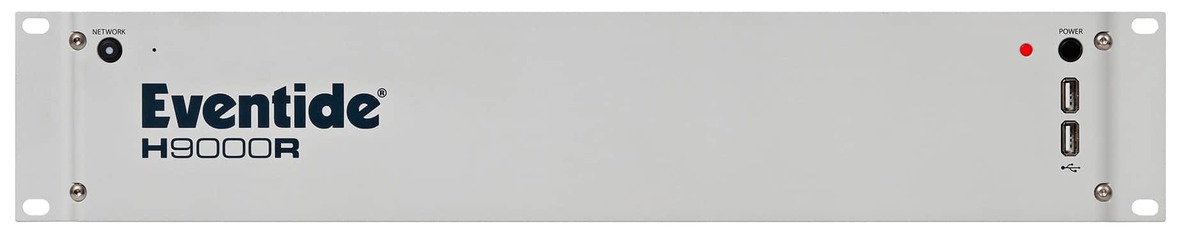
The H9000R has a blank front panel and is controlled entirely with the Emote software
There is a small learning curve with Emote but everything is pretty logical, and thankfully the hundreds of presets have been organised into categories. The Browser column on the left in the Algorithms page shows how many presets are contained within each category, and you can click on the number to open the list. Some text is tiny even when the window is resized full-screen, and the grey/black colour scheme is not helpful. Hovering over the names brings up information (sometimes a huge page and sometimes just a brief description) about the setting. Once you’ve squinted to read the names you can drag and drop effects into a chain in the main part of the screen. That bit works really well, and there is much gratification to be had here. There are graphical interfaces for effects which look like basic plug-in windows with a set of knobs for all the controls, sensibly arranged under tabs which automatically expand and collapse as you scroll, which is neat. I’m not sure how to begin describing the effects on hand, such is the breadth available here – all kinds of amazing, with delays, chorusing, flanging, harmonizers, reverbs, distortions, and so on, and ingenious combinations provided in FXChain presets. There is the possibility of having up to four separate chains of effects, each of which can contain up to four different algorithms hooked together in various ways, processing up to 32 channels simultaneously. The FXChains page in Emote presents each chain as a fader strip with the algorithms represented by labelled coloured boxes above the Mute, Bypass, Mix controls and I/O level faders. Clicking on an algorithm opens its editor as you would expect.
For real boffins (and perhaps fans of modular synths) there is VSig software for Windows and Mac where you can build your own algorithms using a graphical interface, and upload and download them to the H9000. Perhaps that’s a job for another lifetime… for working music professionals with deadlines, there is plenty enough to be exploring in the enormous lists of settings that already exist.
Many of the effects available in the H9000 are utterly inspired and inspiring for working creatively with audio. Using software for control, (and the ongoing development of software algorithms) makes operation more akin to using DAW plug-ins. But there is clearly still a market for a powerful specialised hardware device like the amazing H9000.
Pros: Top-class effects, unparalleled processing power, Emote software control, comprehensive connectivity, optional DANTE.
Cons: No S/MUX, no instrument input.
Extras: The H9000R is a cheaper alternative version with a completely blank front panel, identical internals and rear panel, relying exclusively on control by the Emote software.