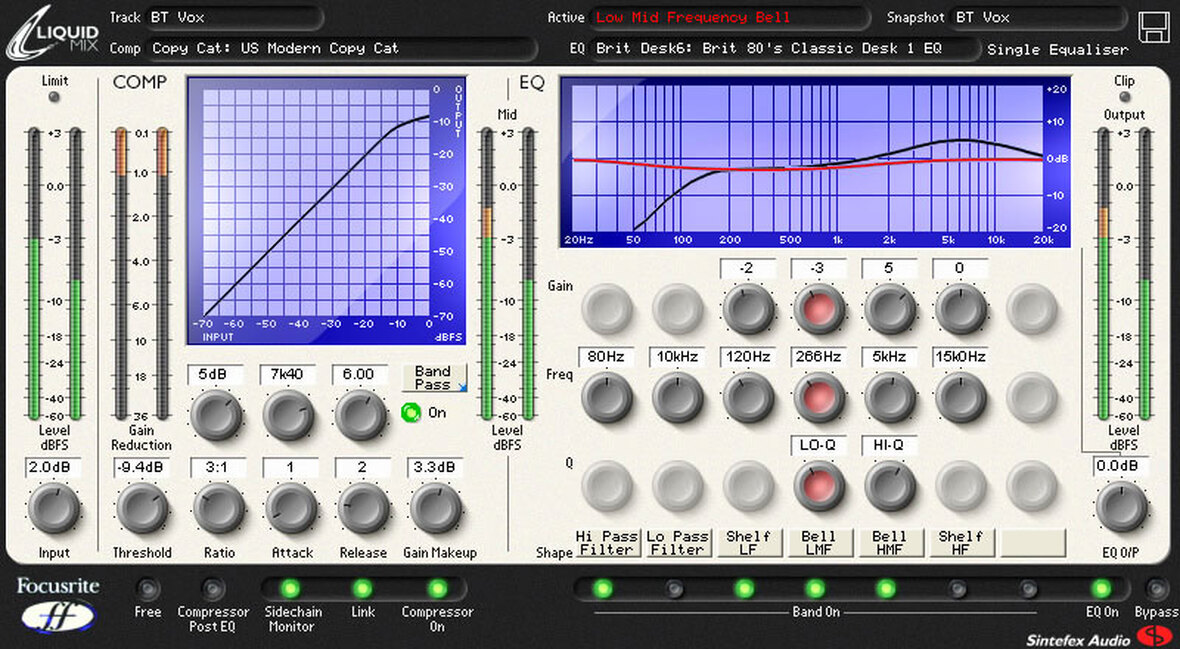
Review by George Shilling
Since Focusrite impressed everyone with their remarkable hybrid digital and analogue Liquid Channel microphone preamp (using a clever combination of convolution software and emulation hardware), they have brought their ‘Liquid’ convolution technology to a popular audience with the compressor and EQ emulating Liquid Mix, a Firewire DSP processor with an attractive controller unit, and the cheaper Liquid Mix 16.
Meanwhile, the mic preamp technology continues to inspire further products such as the Liquid Saffire interface and the Liquid4Pre. While Digidesign’s A.I.R. department only provided native RTAS plugins to bundle with Pro Tools 8, despairing HD owners will be encouraged to find that there are still third party developers who consider TDM processing a useful and viable platform. Focusrite have ported the technology used in the Firewire Liquid Mix processor to a TDM plugin with the same bundled collection of 40 compressor emulations and 20 EQ emulations.
Installation of the plugin was simple enough, but does involve up to four separate additional installations of the emulations, one for each different sample rate required. Instantiating the plugin (there is only one, in mono or multichannel flavours), one is presented with Input metering and trim and the far left, Output metering and trim at the far right, with the main left section dedicated to the Compressor, and the right section the EQ, with further metering labelled Mid showing the signal as it flows from one section to the other.
Graphically, the plugin window seems rather old-fashioned and unappealing – there is a hotchpotch of fonts and lettering sizes, and EQ Shape selector buttons look rather ‘Windows 95’. But there are useful large graphs for both sections along with the large meters, and functionality is not impaired. The fact that there are no separate plugins for EQ and Compressor means that there is no DSP saving when only using one section, but the plugin is no CPU hog, and considering the amount of flexibility offered seems rather frugal, with five mono instances available on an Accel chip at 44.1kHz. And latency is an impressive 12 samples.
There are no Pro Tools library presets, but instead the provision to load separate Compressor and EQ emulation files, which dictate the controls available for each section and load the convolutions. There is also an in-built Snapshot librarian menu with the possibility to load snapshots of either section or combinations of both, saving always saves both, and one can also rename Snapshots from here. Meanwhile, back at the Emulation drop-down lists, one encounters names such as Acme 1: US Modern Tube 3 and London: Brit Boutique Tube 1 in the list of compressors, while EQs are similarly named, for example Brit Desk 5: Brit Modern Desk 3 and Zebra 2: US Zebra Discrete Desk Copy 2. All completely meaningless. The exception is, of course, models of Focusrite’s own analogue processors, which are correctly named. But of course, for all emulations, all you really want to see is the name of the actual modelled product instead of all this gobbledygook. No doubt due to copyright restrictions, this is apparently not possible.
So hidden away on the Focusrite website (I had to enquire twice to find it) is a not very clear nor well-ordered crib sheet. It’s almost as if they don’t want you to know, which kind of defeats the object of the game, or at least takes away most of the fun. Thankfully an enterprising person has made available (on the interwebs) a bank of Snapshots named with the modelled units, so loading these will load the appropriate emulation. But it’s a bit of a faff.
The Compressor section includes a useful graph showing the ratio and threshold relationship with input and output levels, varying depending on settings and emulation chosen. It’s a useful guide to what’s happening, although it could have been even better with a superimposition of the Input and Gain Reduction displays (which are separate here). Emulations are generally successful, although there were one or two that seemed less convincing, like the Fairchild, which seemed rather hard of knee and lacking in warmth. I liked the different SSL models though, these definitely capturing the essence of channel and buss processors. Clicking the Free button releases one from the constraints of the modelled settings to enable fully variable Threshold, Ratio, Attack and Release controls with a wide range on each, while still modelling the sonic foibles of a particular device. Clicking Sidechain Monitor enables the setting of an EQ band in the sidechain, but there is no possibility of external sidechain input. There is however the possibility of reversing the processing chain so that the Compressor comes after the EQ.
The EQ section comprises up to seven bands with the prospect of full parametric control (depending on the model; there is no ‘Free’ mode for the EQ). When loading EQ presets one has the choice of loading all bands or just a particular single band, which can be loaded into a particular slot by clicking it first. This enables the near-infinite choices of all sorts of hybrid EQ mongrels, although getting heavily into this and keeping track will require pen and paper, as the only onscreen clue is the displayed message “Mixed Equaliser” as opposed to “Single Equaliser”. Oddly, all EQ bands seem to be disabled by default when loading emulations, and this briefly baffled me. Separate band enable ‘LED’s are set out at the base of each band’s controls, with an overall EQ On at the right. Right of this in the corner is a Bypass which actually links to and toggles the Pro Tools Bypass.
There is a section on the Focusrite website for downloading additions to the emulation library, and although recent additions are minimal, (and it’s difficult to work out which ones you’ve already got) there was a particularly good new version of a Chandler EMI EQ which sounded absolutely superb. But there is plenty to be getting on with just using the included settings.
I did find that Liquid Mix HD slowed down the workflow slightly, because not only do you have to instantiate the plugin, you then have to decide what type of EQ and/or compressor you want to use, before getting anywhere near actual controls that change the sound!
It’s impossible to tell how accurate any particular emulation is without a strict A/B comparative listening session, but during my brief review period I found that settings for gear I was familiar with mostly sounded convincing. Of course the experience of mousing around a grey knob in a plugin window is rather removed from cranking bakelite knobs on a Pultec, and on a few emulations there were missing or different controls, such as a threshold knob to adjust an 1176, which just seemed slightly wrong. However, where an original EQ band includes a choice of, say, shelf or bell, these are both available by clicking and selecting.
This application of this technology is unquestionably gobsmacking and wonderful. In the real world of mixing, the workflow is not ideal, but this is truly an extraordinary addition to the sonic arsenal.
Pros: A whole world of processors available to the user; downloadable updates
Cons: No AudioSuite processing; No separate EQ and Compressor plugins; Uninspired graphics
Reproduced with kind permission from www.georgeshilling.com. Copyright ©



