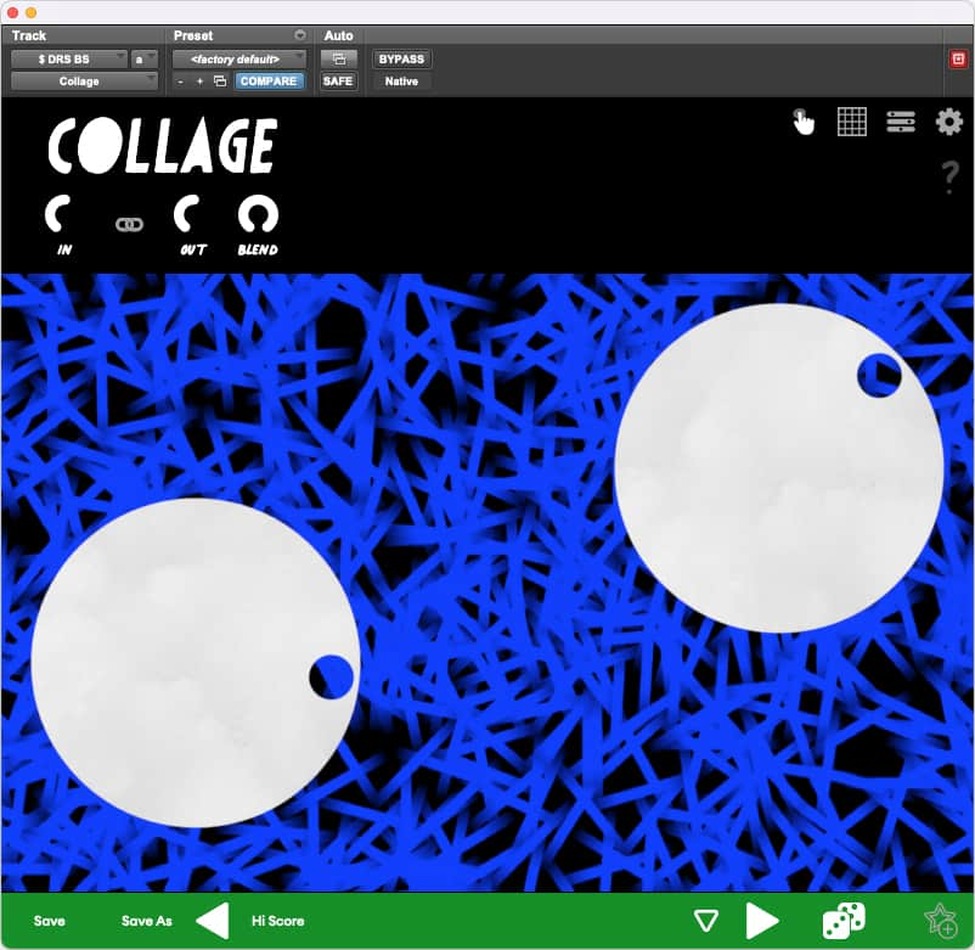Review by George Shilling
Collage is a “modular effects system” bundled up as a single plugin. Its processor modules include all kinds of effects like modulation, dynamics, EQ, filters, reverb, delays, distortion, panning and width controls and more. But that doesn’t really tell the whole story. The interface is cartoonish. Algorithms are juicy, characterful and fun. And they have silly or intriguing names. The emphasis here is on being playful. Patches are accessed from a menu near the bottom of the window, and this is the best place to start experimenting. At the top right are four main buttons. ‘Interaction Mode’ switches the main part of the interface to a small handful of essential controls cover the most-needed adjustments for the selected preset in a fun, colourful interface. They are unlabelled until you hover the mouse pointer, so it’s only when you go to adjust them that you find out what they do.
You can fairly easily create your own ‘skins’ or control windows of essential favourite controls too in the ‘Builder’ page. And, crucially, you can also dive ‘under the hood’ in the Editor page and tweak all the parameters of the blocks used for the preset. You have instant access here to all the component algorithms, so it’s easy to turn on anything that’s not used, bypass sections you don’t want, or re-order the processors. And of course access all the fiddly settings and parameters. The fourth button is for Settings – adjusting the size of the window, and links to the manual and website. Top left are (uncalibrated) In and Out gain knobs, a reverse-link button (so that as you turn up the input, the output lowers and vice versa), and a Blend (mix) knob.
Random

Just inserting this on a track and randomly picking presets can be hugely entertaining, with all kinds of eccentric delays, filters, reverbs, and everything from tasteful reverb to crazy distorting or atmospheric settings where you can’t tell what the input signal was! The easiest way to describe Collage is perhaps an Eventide H3000 for the 21st century – if you’re old enough to remember when those old hardware multi-fx devices from the 1980s seemed futuristic.
There are 20-odd folders of presets, categorised by instrument or effect type. You can bookmark favourites, and create your own. Clicking the Dice button accesses a random preset within the folder you’re already in, so if you’re stuck for inspiration, this will throw up some ideas. I thought perhaps it might be nice to have the option to randomly load any preset in any folder too, but that doesn’t exist (yet). And you can’t tell which folder you’re in without opening the preset menu.
Bubbles
Interaction Mode sometimes only provides two huge controls, but perhaps that’s all you need – creating magic with broad strokes. Going into the Editor you are met with (arguably) a slightly bewildering list of effects modules. These have some fairly novel names, so the compressor is called Quell, the waveshaper / bit reduction distortion is called Colossus, and the filter is called Kilter. This takes a bit of getting used to. Often, it’s the inventiveness of the combinations that make you smile. But operation is pretty straightforward, with modules in a draggable list (to change processing order), each with a bypass button as a little logo. And clicking on its name brings up its parameters as bar sliders, with a drop-down menu at the top to select a main algorithm – each of these present a different set of controls. All necessary parameters are available here; I never felt there was anything missing needed to tweak or tame an effect. For example, the Verbal module includes three algorithmic reverb designs: ‘Smear: unnatural 80’s style reverberation’ has 11 slider settings, including its own Dry/Wet control. Also within Verbal are ‘Eskalator: directional pitch shifting delay’, and appearing since the recent update, ‘Moon: digital plate reverb’. These all sound great.

There is also a convolution reverb (the Cloak module’s Impulsive algorithm) with a huge array of entertaining settings from Cathedral to Bubbles and all kinds of unusual stuff in between, including pseudo-delays and panning effects. And that’s before you get to the Panoply panning module with sync, width and delay settings. It’s a veritable feast of fun and games. There are fabulous scything phaser-like settings using the Starboard Chorus, Flanger and Phaser settings, and this module also has a Wow algorithm which is fun for some wibbly-wobbly stuff. Colossus includes a Bit-crushing algorithm, plus myriad waveshaping profiles within its, err, Myriad algorithm. But not everything is out-of-this-world. There are traditional High and Low Pass Butterworth filters with 1-5 Poles selectable in the Kilter filter section, as well as High and Low shelving EQs within the Equator (EQ) section.
Hilarious
The ‘Comic Sans’-ness of Collage’s interface and operation could prove quite irritating. But aural gratification is so instant and settings are so pleasing to the ear that all the GUI kerrraziness is forgiven and accepted as part of the fun. The Editor page’s slider controls allow you to tweak all kinds of settings, but these are invariably horizontal sliders with tiny and slightly faint numeric values – even when you’ve got the interface set to Large they’re quite hard to read, and with something like an EQ or filter then it’s not as clear as a graph or rotary knobs would be. This is in complete contrast to the Interactive page where you often get two or three enormous rotary controls and nothing else.
Future
The initial release was four years in the making. It included 35 effect processors and over 600 patches. But the first update appeared during the review, and there is a ‘roadmap’ on the Kalide website with a list of the next 12 or so updates with new processors and patches, and eventually some expansion of operation with “interaction design expansion”, a “micro assign system”, and an LFO system. Intriguing and exciting stuff.
Tubby
In the studio, I wasn’t that inclined to spend much time designing my own Interaction Mode pages. I suspect this might be more useful when preparing for live performances. But it doesn’t take much time and is quite gratifying to design your own pages. The controls to create this are self-explanatory and there are collections of adjustment knob graphics and backgrounds easily available. Unfortunately you cannot use the Pro Tools shortcut to automate controls on either this or the Editor page, instead having to use the dialogue window to choose controls to automate. There seemed to be the odd bug – selecting ‘Tubby’ waveshaping profile within Colossus’s Myriad algorithm quickly muted the whole signal, with the only fix being to make the plugin inactive and then reactivate it. Selecting some presets occasionally seemed to cause Pro Tools to instantly bomb.
Love
With Collage, you don’t get sophisticated, elegant graphics or complicated concepts. But you do get fun, outrageous, rich sounding inspiration and instant gratification. At the intro price of $99 this is well worth picking up and having some fun with. I love it.
Pros: Something different, a fun and inspiring sound manipulator, rich sounding effects, easy to use but with the possibilities of flexible routing and in-depth editing.
Cons: Editor module and algorithm names not always self-explanatory, it’s often difficult to quickly read and understand the Editor settings visually, Dice only picks presets within the folder, you can’t easily tell which folder you are in, no MIDI control in Pro Tools, some bugs.